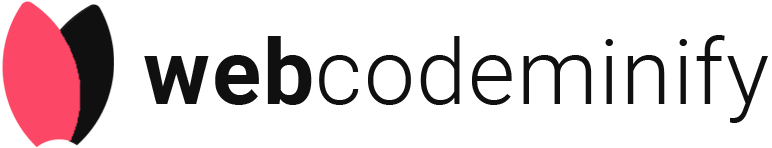Node.js is an open-source, cross-platform runtime environment that lets you run JavaScript code outside of a web browser. Built on Google Chrome’s powerful V8 JavaScript engine, Node.js is designed for building fast and scalable network applications. One of its biggest strengths is non-blocking, event-driven architecture, which means it can handle multiple tasks at once without slowing down. This makes it ideal for real-time applications like chat apps, online games, APIs, and data-heavy websites. Unlike traditional servers that create a new thread for every request, Node.js uses a single-threaded model, which improves performance and reduces server load. It also allows frontend developers to use the same language—JavaScript—for both client-side and server-side development. With Node.js, developers can quickly build high-performing applications while using modern JavaScript features without waiting for browser updates.
Is Node.js a Programming Language?

No, Node.js is not a programming language. It is a runtime environment that allows you to run JavaScript code on the server side.
JavaScript is the actual programming language, and Node.js simply provides a platform to use it outside of a web browser. With Node.js, you can build server-based applications like websites, APIs, real-time chat apps, and more.
Node.js uses Google’s V8 engine (the same engine used in Chrome) to run JavaScript quickly and efficiently. It also gives you tools and features that help in building fast and scalable applications, such as access to the file system, handling server requests, and managing data.
In short, Node.js lets JavaScript work on the server, but it is not a language itself — it’s a powerful tool that helps developers use JavaScript for backend development.
What Can Node.js Do?

Node.js is a powerful tool used for building fast and scalable applications. It uses JavaScript, which means developers can use the same language for both the front-end and back-end of a website or app. Here’s what Node.js can do:
1. Create Web Servers and Websites
Node.js can build websites that respond quickly to users. It can handle many users at the same time, which makes it perfect for real-time websites like chat apps or online games.
2. Build APIs (Application Programming Interfaces)
With Node.js, developers can create APIs that connect websites and apps with databases or other services. This is useful for building apps like weather apps, e-commerce sites, or any app that needs to fetch or send data.
3. Real-Time Applications
Node.js is great for real-time features like live chats, notifications, or online games. It sends and receives data instantly, which improves user experience.
4. Data Streaming
It can handle large files and data streams without slowing down. For example, it can stream videos or audio files to users smoothly without needing to load everything at once.
5. Automation and Scripting
Developers use Node.js to write scripts for automating daily tasks like file conversions, sending emails, or cleaning up data.
6. Build Scalable Network Applications
Node.js is built to handle many connections at the same time, making it a great choice for apps that grow fast and need to serve thousands of users.
7. Used in Internet of Things (IoT)
Node.js is lightweight and fast, so it is used in IoT devices that collect and send data, such as smart homes or fitness trackers.
8. Cross-Platform Desktop Apps
With tools like Electron, Node.js can also help build desktop apps for Windows, Mac, and Linux using web technologies like HTML, CSS, and JavaScript.
Deep Dive into How Node.js works?

How does it really work behind the scenes? Let’s break it down in simple terms.
- The Main Idea Behind Node.js
The core idea of Node.js is non-blocking I/O and event-driven architecture. This means Node.js doesn’t wait for one task to finish before starting another. It handles multiple tasks at the same time using something called the event loop.
- How Node.js Works Step by Step
- Single Threaded
Node.js uses a single thread to handle all tasks. But don’t worry—it can still handle many users at once. It does this by passing tasks to the background and coming back to them later.
- Event Loop
The event loop is the heart of Node.js. It keeps checking for new tasks and runs them when they’re ready. This makes it great for handling tasks like reading files, talking to databases, or making network requests.
- Callback Functions
When a task is done (like reading a file), Node.js uses a callback function to continue the process. This helps avoid delays and keeps the app running smoothly.
- Libuv Library
Node.js uses a tool called Libuv to manage the event loop and background tasks. It helps Node.js talk to the operating system without blocking the main thread.
- Why Node.js is Fast and Scalable
- It handles many connections with low memory.
- It doesn’t wait for one task to finish before moving to the next.
- It’s great for real-time apps like chat apps, live notifications, and APIs.
- Common Uses of Node.js
- Web servers and backend APIs
- Real-time chat applications
- Streaming services (like audio/video)
- Tools like package managers (e.g., npm)
Node.js All Versions Explained?
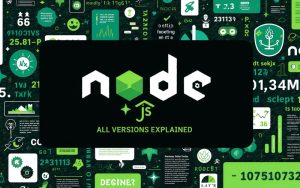
Why Are There So Many Node.js Versions?
Node.js is regularly updated to improve performance, security, and features. That’s why you see multiple versions. These updates are managed by the Node.js Release Schedule, which organizes versions into three main types:
Current Version
What it is: The latest version with new features.
Who should use it: Developers who want to test or try the latest tools.
Lifespan: Supported for 6 months.
Example: If the current version is 21.x, it’s cutting-edge but not stable for production apps.
LTS Version (Long-Term Support)
What it is: A stable version used in real-world projects.
Who should use it: Most developers and companies.
Lifespan: Supported for 30 months (2.5 years).
Example: Node.js 18 and 20 are LTS versions widely used in production.
Maintenance Mode
What it is: Older versions that only get security fixes.
Who should use it: Only if your app depends on it and you’re planning to upgrade soon.
Lifespan: Until the end of its LTS support.
Example: Node.js 16 is now in maintenance mode.
Conclusion:
Node.js is not a programming language but a powerful runtime environment that allows developers to run JavaScript on the server side. Built on Google Chrome’s V8 engine, Node.js is designed to create fast, scalable, and real-time applications. Its non-blocking, single-threaded architecture makes it perfect for handling multiple tasks at once, such as real-time chat apps, online games, APIs, and data streaming services. With Node.js, both frontend and backend development can be done using the same language—JavaScript—which makes it easy for developers to build full-stack applications quickly.
Node.js offers many uses, from building web servers and APIs to real-time applications and automation tools. It is widely used in IoT devices and can even help develop cross-platform desktop apps. The way Node.js works—using an event loop, callback functions, and Libuv—makes it efficient and lightweight. There are different versions of Node.js, such as Current, LTS (Long-Term Support), and Maintenance, so developers can choose what’s best for their needs. Overall, Node.js is a great choice for anyone looking to build modern, fast, and scalable applications using JavaScript.
FAQ
- What is Node.js?
Node.js is an open-source, cross-platform runtime environment that lets you run JavaScript on the server side. It is used to build fast, scalable, and real-time web applications like APIs, chat apps, and streaming services.
- Is Node.js a programming language?
No, Node.js is not a programming language. It is a runtime environment that runs JavaScript on the server side.
- What is Node.js used for?
Node.js is used to build web servers, APIs, real-time apps, data streaming services, automation scripts, and even desktop applications.