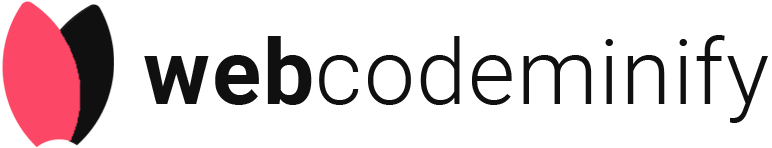Tailwind CSS is a popular utility-first framework used to design websites quickly and easily. Instead of writing custom CSS for every element, Tailwind gives you ready-to-use classes that you can apply directly in your HTML. This makes the design process faster, cleaner, and more efficient. With Tailwind CSS, you don’t need to switch between your HTML and CSS files often, because everything you need is already available as small, reusable class names. It helps developers create responsive, modern, and visually consistent websites without much hassle. Tailwind is beginner-friendly, works well with all kinds of web projects, and is widely used by both professional developers.
What Are the Benefits of Tailwind CSS?

Here are the top benefits of using Tailwind CSS:
- Write Less Custom CSS
Tailwind provides ready-to-use utility classes, so you don’t have to write new CSS rules for every design element. You simply apply classes like text-center, p-4, or bg-blue-500 directly in your HTML.
- Faster Development Process
With Tailwind, you can design layouts and styles directly in your HTML code. This reduces switching between files and speeds up the overall workflow, making development much faster.
- Smaller Final CSS File
Tailwind uses a feature called PurgeCSS that automatically removes unused classes. This keeps your final CSS file small and optimized, which helps your website load faster.
- No Need to Create Class Names
You don’t have to come up with unique class names for every element. Tailwind already has a consistent naming system, so you can focus on building instead of thinking of what to name each style.
- Easier to Maintain
Since styles are applied directly in the HTML, it’s easier to see and update them. You can change a layout or a style in one place without worrying about breaking other parts of the site.
- Built-In Responsive Design
Tailwind comes with mobile-first responsive utilities, which means you can easily build layouts that look great on all screen sizes without extra effort.
- Consistent Design
Tailwind follows a design system with fixed spacing, colors, and typography scales. This helps you maintain a clean and consistent look across your entire website.
- Better Team Collaboration
Because of its clear and reusable class system, Tailwind makes it easier for teams to understand and work on the same project without confusion or style conflicts.
How Does Tailwind CSS Differ from Bootstrap?

Tailwind CSS and Bootstrap are both popular tools for designing websites, but they work in different ways. Here’s a simple and clear explanation for beginners:
1. Different Approaches to Styling
- Tailwind CSS uses a utility-first approach. It gives you small, reusable classes for every style (like padding, margin, font size). You combine these classes to create your design.
- Bootstrap uses a pre-designed component system. It provides ready-made components like buttons, navbars, forms, and grids. You can use them without much customization.
2. Customization and Flexibility
- Tailwind CSS gives you full control over how your website looks. You build everything from scratch using utility classes.
- Bootstrap is more opinionated, meaning it comes with a specific design style. You can customize it, but it takes more effort to make it look unique.
3. Learning Curve
- Tailwind CSS might feel harder at the start because you need to learn many utility classes.
- Bootstrap is easier for beginners because it has pre-made components and a simple structure.
4. File Size and Performance
- Tailwind CSS removes unused CSS when you build your website, so it can be lighter and faster.
- Bootstrap includes more default styles, which can make the file size a bit larger.
5. Design Consistency
- Bootstrap ensures design consistency with its built-in components and themes.
- Tailwind CSS depends on how you use utility classes, so design consistency is in your hands.
Tailwind CSS All Versions Explained?

1. Tailwind CSS v0.x (Initial Releases)
- Released: 2017
- Highlights: First public version. Introduced the idea of utility-first CSS.
- Limitations: Limited features, not production-ready, and lacked important tools like JIT (Just-In-Time compiler).
2. Tailwind CSS v1.x (Official Launch)
- Released: 2019
- Highlights:
- Stable version for production.
- Introduced responsive design, hover states, and custom configurations.
- Why it matters: It became popular in the developer community due to its speed and flexibility.
3. Tailwind CSS v2.x (Improved Design Control)
- Released: Late 2020
- Highlights:
- Added dark mode support.
- Better color system and spacing.
- Improved typography and accessibility.
- Why it’s important: Made it easier to build visually rich designs without writing custom CSS.
4. Tailwind CSS v3.x (Game-Changer)
- Released: December 2021
- Highlights:
- Introduced Just-In-Time (JIT) compiler by default.
- On-demand class generation for faster builds.
- More design features like filters, shadows, gradients, and animations.
- Why it’s a big deal: JIT made Tailwind faster, more powerful, and better for performance.
5. Tailwind CSS v3.3 (Feature Enhancements)
- Released: Mid-2023
- Highlights:
- More utility classes added.
- Improved support for dynamic features.
- Better integration with modern frameworks like Next.js and React.
- Why it matters: Continued focus on speed and developer experience.
6. Tailwind CSS v4.x (Latest Version)
- Expected Release: 2024–2025 (some beta features already available)
- Expected Features:
- Full TypeScript support.
- Better theme customization.
- Enhanced accessibility tools.
- Why it’s exciting: Tailwind 4 aims to provide even smarter developer tools with a focus on future-proof design systems.
Which version of Tailwind CSS is used in today?

As of 2025, the latest stable version of Tailwind CSS in use is Tailwind CSS v3.4, and many developers are also exploring the upcoming Tailwind CSS v4.0 (currently in beta or preview mode).
Why Tailwind CSS v3.4 Is Popular Today?
- Stable and Reliable: v3.4 is the most stable release for production websites.
- Just-In-Time (JIT) Compiler: Speeds up development by generating only the CSS you use.
- Modern Features: Offers advanced utilities like animations, filters, gradients, and dark mode.
- Great Framework Support: Works smoothly with React, Next.js, Vue, Laravel, and more.
- Community Support: Tons of tutorials, plugins, and tools are available for this version.
What About Tailwind CSS v4.0?
- Expected Soon: Tailwind v4.0 is under development and may release officially in 2025.
- New Features Expected: Better performance, more customizations, and improved accessibility.
Conclusion:
Tailwind CSS is a powerful, beginner-friendly utility-first framework that helps developers build fast, responsive, and modern websites without writing much custom CSS. Instead of creating separate stylesheets, you can directly use pre-defined classes like p-4, text-center, or bg-blue-500 in your HTML. This not only speeds up the development process but also keeps your code clean and easy to maintain. It’s perfect for developers who want flexibility and performance in their web design workflow.
Over the years, Tailwind CSS has evolved from its early versions to the current stable version v3.4, with each update bringing more features, better performance, and improved developer experience. The introduction of the JIT compiler, responsive utilities, and support for modern frameworks like React, Next.js, and Vue has made Tailwind CSS a top choice for both beginners and professionals. With v4.0 on the horizon, even more improvements are expected, making this framework a solid investment for the future of web development.
FAQ
- What is Tailwind CSS?
Tailwind CSS is a utility-first CSS framework that helps you design websites quickly by using ready-made classes directly in your HTML. It removes the need to write custom CSS and lets you create responsive, modern layouts with less effort. It’s perfect for beginners and professional developers who want clean and fast websites.
- What are the main benefits of using Tailwind CSS?
Tailwind CSS offers many benefits like faster development, smaller final CSS files, built-in responsive design, and easy maintenance. You don’t have to create unique class names or switch between HTML and CSS files. It also helps maintain a consistent design and works well with frameworks like React and Next.js.
- What is the difference between Tailwind CSS and Bootstrap?
Tailwind CSS uses a utility-first approach, giving you full control over the design by combining small classes. Bootstrap, on the other hand, provides pre-designed components that are easier for beginners but less flexible for customization. Tailwind is better for custom designs, while Bootstrap is ideal for quick setups with built-in styles.