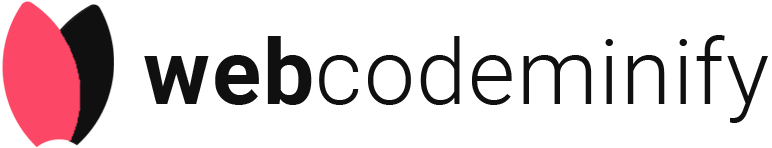Front-end development is all about creating the part of a website or app that users see and interact with directly. In fact, the page you are reading right now is also part of front-end development. Everything you see on this website—from the way text appears, to images, menus, buttons, and even the layout—is part of the front end. Even the ads you see on Google, websites of your favorite brands, eCommerce product pages, or social media posts you scroll through daily—these are all examples of front-end design or development. As technology grows, front-end development is becoming more complex and specialized, but at its core, it’s all about making sure users have a great experience when using a website or app. Let’s understand it in a better way; there are some more details below.
What is the work of a frontend developer?
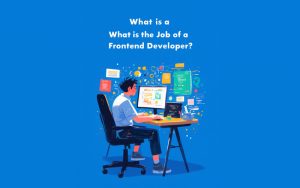
A front-end developer is someone who builds the parts of a website or application that users see and interact with directly. This includes everything from the layout and design to buttons, menus, images, forms, and animations. Using coding languages like HTML (for structure), CSS (for styling), and JavaScript (for interactivity), front-end developers bring a digital product to life on a screen. Their main goal is to make websites and apps visually appealing, easy to use, and responsive across different devices. Whether it’s creating a smooth navigation menu, designing a clean layout, or adding interactive features like sliders or drop-down menus, front-end developers focus on the overall user experience. They work closely with designers to turn visual ideas into functional code and often collaborate with back-end developers to ensure data flows smoothly between the server and the user interface. This role is perfect for creative thinkers who enjoy problem-solving and have a keen eye for detail. If you’ve ever admired a beautifully designed website or enjoyed how smoothly a mobile app works, a front-end developer was behind that experience.
Frontend and Backend: How are they different?
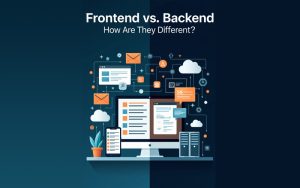
Frontend and backend are two important parts of any website or app. The frontend is everything you can see on a website — like buttons, images, text, menus, or colors. It’s the design and layout that users interact with. For example, when you open a website and click on anything or read something, that’s all frontend work.
On the other hand, the backend is what you don’t see. It works in the background and keeps everything running smoothly. The backend stores your data and controls how things work behind the scenes. For instance, when you upload a post, buy something online, or do a bank transaction, the backend makes sure all the data is stored and processed correctly. A website, app, or software needs both frontend and backend to work properly. They work together to create a complete, functional, and user-friendly digital experience.
Programming Languages for Front-End Development

1. All Programming Languages Used in Front-End Website Development
| 1 | HTML (HyperText Markup Language) | Used to structure content on the web. |
| 2 | CSS (Cascading Style Sheets) | Styles the visual presentation of web pages. |
| 3 | JavaScript | Adds interactivity and dynamic behavior to websites. |
| 4 | TypeScript | A superset of JavaScript that adds static typing. |
| 5 | JSX (JavaScript XML) | Syntax extension used with React for writing HTML-like code in JavaScript. |
| 6 | SASS/SCSS | Preprocessors that extend CSS with variables, functions, and nesting. |
| 7 | LESS | Another CSS preprocessor similar to SASS. |
| 8 | Dart | Used with Flutter for building web apps. |
| 9 | Elm | A functional language that compiles to JavaScript. |
| 10 | CoffeeScript | A language that compiles into JavaScript with a simpler syntax. |
2. Popular Programming Languages for Front-End Development in Modern Times
| 1 | JavaScript | Most widely used for interactive web development. |
| 2 | TypeScript | Gaining popularity for its robust type system and better scalability. |
| 3 | HTML | Core language for structuring web pages. |
| 4 | CSS | Essential for styling modern responsive designs. |
| 5 | JSX | Popular in React-based development for component design. |
| 6 | SASS/SCSS | Preferred over plain CSS for its advanced features. |
Front-End Development Frameworks

Front-end development frameworks are essential tools for building modern, interactive, and responsive websites. Below is a breakdown based on the two points you provided:
-
All Commonly Used Front-End Development Frameworks
| S.No | Framework Name | Description |
| 1 | React.js | A JavaScript library developed by Facebook for building user interfaces. |
| 2 | Angular | A TypeScript-based framework by Google for dynamic single-page apps. |
| 3 | Vue.js | A progressive JavaScript framework focused on ease of use and flexibility. |
| 4 | Svelte | A modern framework that compiles at build time for fast performance. |
| 5 | Ember.js | A mature framework for building large-scale applications. |
| 6 | Backbone.js | A minimalistic framework that helps structure JavaScript code. |
| 7 | jQuery | A library for simplifying DOM manipulation and cross-browser scripting. |
| 8 | Bootstrap | A front-end CSS framework for responsive and mobile-first web design. |
| 9 | Foundation | A responsive framework by Zurb for building flexible and accessible sites. |
| 10 | Semantic UI | A CSS framework with a focus on human-readable HTML. |
| 11 | Next.js | A React-based framework for server-side rendering and full-stack apps. |
-
Most Popular Front-End Frameworks Used in Modern Websites
| S.No | Framework Name | Why It’s Popular |
| 1 | React.js | Component-based, scalable, and widely used by companies like Facebook. |
| 2 | Next.js | Built on React, supports SSR, SEO-friendly, and perfect for production apps. |
| 3 | Vue.js | Lightweight, beginner-friendly, and flexible for small to medium apps. |
| 4 | Angular | Complete framework with built-in tools for enterprise-level apps. |
| 5 | Svelte | Fast and modern with no virtual DOM; growing quickly in popularity. |
| 6 | Bootstrap | Still widely used for rapid UI development and responsive design. |
Role of the front end in user experience UI & UX?

1) What are UI and UX?
- UI stands for User Interface. It means the design, layout, buttons, colors, images, and everything a user sees on the screen. For example, the menu bar, search box, or login form are all parts of UI.
- UX stands for User Experience. It means how the user feels when using a website or app. Is it easy to use? Is it fast? Is it smooth or confusing? All these things are part of the user experience.
2) Why is the front end important for UI & UX?
The front end is the part of the website or app that the user interacts with directly. It plays a big role in both UI and UX. Here’s how:
- Good UI (User Interface) in the front end makes the website look clean and attractive. If buttons are clear and colors are nice, users feel comfortable.
- Good UX (User Experience) in the front end makes the website easy to use. If everything is simple, fast, and works well on mobile and desktop, users are happy.
Example:
If a website is slow or hard to navigate, users may leave it quickly. But if it’s fast and easy to use, they will stay longer and enjoy the experience.
So, the front end is super important because it directly affects how the user sees and uses your website or app.
What is Responsive Website?

A responsive website is a type of website that automatically adjusts its layout and content to fit any screen size — whether you’re using a mobile phone, tablet, laptop, or desktop. This means no more zooming in or scrolling sideways just to read something. Everything looks neat, clear, and easy to use on all devices. In today’s world, where most people browse the internet on their phones, having a responsive website is very important. It not only improves user experience but also helps your site rank better on search engines like Google. So, if you’re starting a website, make sure it’s responsive — it’s the smart and modern way to build for the web.
What is Responsive Web Development or Responsive websites

Responsive Web Development and Responsive Websites are closely related, but they are not the same thing. Here’s a simple explanation to help you understand:
1. Responsive Web Development (The Process)
Responsive Web Development refers to the techniques and methods used to create websites that look good and function well on all types of devices—like smartphones, tablets, laptops, and desktops. It involves using flexible layouts, media queries, and fluid grids to ensure the website adjusts automatically based on the screen size.
Think of it as the planning and building phase where web developers write the code to make a website responsive.
2. Responsive Websites (The Result)
A Responsive Website is the final product of responsive web development. It is the actual website that you see and use, which automatically changes its layout and content presentation to provide a good user experience on any device.
For example, a responsive website will show a full navigation menu on a desktop but turn that menu into a collapsible button (hamburger menu) on a mobile phone.
In Simple Terms:
- Responsive Web Development = The process of building the website.
- Responsive Website = The website that works well on all devices.
Why is this important?
In today’s mobile-first world, having a responsive website is more important than ever. Over 60% of internet users browse websites on their mobile phones, while only around 35% use desktops. That means most people will visit your site using a mobile device. If your site doesn’t look good on mobile, you could lose a lot of visitors.
Also, search engines like Google give better rankings to mobile-friendly websites. This means a responsive website can boost your SEO, increase traffic, and give users a smoother experience. Whether you’re starting a blog, an online store, or a business site — responsive design is a must in.
Best Practices for Enhancing Web Application Performance

Improving application performance is important to keep users happy and engaged. A fast and smooth app gives a better user experience and helps reduce bounce rates. Below are simple and effective ways to make your application run faster and smoother.
1. Reduce Load Time
What is Load Time?
Load time is how long it takes for your website or app to open and show its content.
How to Improve It:
- Use smaller file sizes. Compress files to reduce their size.
- Limit HTTP requests. Fewer files mean faster loading.
- Use faster hosting or a Content Delivery Network (CDN). This helps serve your site from locations closer to your users.
2. Ensure Smooth and Responsive Interactions
Users expect apps to scroll smoothly and respond instantly to touches or clicks.
Tips to Improve Interactivity:
- Minimize heavy updates to the user interface during actions.
- Use CSS animations instead of JavaScript for better performance.
- Use efficient frameworks like React Native for mobile apps to reload screens quickly without refreshing the whole app.
3. Focus on Perceived Performance
Even if your app isn’t the fastest, users care about how fast it feels.
How to Improve Perceived Speed:
- Show a loading message, animation, or fun tip during longer operations.
- Give users progress bars or time estimates.
- Keep users informed so they don’t feel stuck.
4. Track and Monitor Performance
Always test and monitor your app to spot and fix problems early.
Important Metrics to Track:
- Page load time
- Number of resource requests
- JavaScript performance
- CPU and memory usage
- Core Web Vitals (CWV) – Google’s standard for user experience
Use tools like Google PageSpeed Insights, Lighthouse, or APM (Application Performance Management) tools for deeper insights.
5. Optimize Images and Videos
Large media files slow down your app. Optimizing them can make a big difference.
Image Optimization Tips:
- Compress images using tools like TinyPNG or WebP format.
- Use vector images (SVG) for icons and logos.
- Cache images so they don’t need to reload every time.
Video Optimization Tips:
- Use modern formats like H.264, VP9, or AV1.
- Choose formats with adaptive bitrate streaming (like HLS or MPEG-DASH).
- Deliver videos through CDNs for faster streaming.
6. Use Lazy Loading
Lazy loading delays loading of content until it’s needed.
Benefits of Lazy Loading:
- Faster initial page load
- Saves bandwidth
- Reduces server load
For example, images below the fold load only when users scroll down to see them.
Conclusion:
Front-end development plays a crucial role in shaping how users interact with websites and applications. From the structure and visuals to responsiveness and performance, every element users see and engage with is crafted by skilled front-end developers. Whether it’s creating a beautiful layout, ensuring fast load times, or designing a mobile-friendly experience, front-end development is all about delivering a seamless and enjoyable user experience.
In today’s mobile-first and user-centered digital landscape, knowing how the front end works is not just useful—it’s essential. As technology evolves, staying updated with the latest front-end tools, frameworks, and best practices ensures your website or app remains fast, modern, and user-friendly.
So, whether you’re a beginner exploring web development or a business owner planning your next digital project, understanding front-end development gives you a solid foundation for success. Remember, great user experiences start at the front!
FAQ
Q1: What Is Front-End Development?
A: Front-end development is the part of web development that focuses on what users see and interact with on a website or web application. It involves building the layout, design, and interactive features using technologies like HTML, CSS, and JavaScript. A front-end developer ensures that a website looks good, works smoothly, and functions well on different devices and screen sizes.
Q2: What is front-end and back-end in web development?
A: In web development, the front-end is the part of a website or app that users see and interact with—like buttons, text, images, and layouts. Front-end developers design how it looks and feels, focusing on a good user experience (UX) and user interface (UI).
The back-end is the behind-the-scenes part that users don’t see. It includes the server, database, and logic that make everything work. Back-end developers handle data storage, user accounts, and everything needed to keep the site running smoothly.
Q3: What Are Full Stack Developers?
A: Full stack developers are professionals who can work on both the front-end (what users see) and the back-end (server-side logic, databases) of a website or web application. They have knowledge of HTML, CSS, JavaScript (for front-end), as well as server-side languages like Node.js, Python, PHP, and work with databases like MySQL or MongoDB. This makes them capable of handling a project from start to finish.