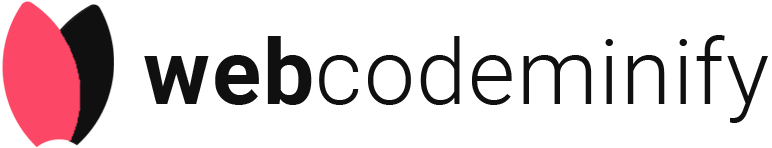HTML (HyperText Markup Language) is the basic building block of any website. It is a code that tells a web browser how to show content like text, images, videos, and links on a webpage. HTML uses special tags to organize this content in a clear structure.
You can think of HTML as the skeleton of a website — just like our body needs a skeleton to hold everything together and move properly, a website needs HTML to give it shape and structure. Without HTML, a website can’t exist or function properly.
HTML is supported by all major web browsers like Chrome, Firefox, Safari, and Edge. The latest version is HTML5, which adds modern features for audio, video, and mobile-friendly design.
So, whenever you start building a website, HTML is the first step.
What is HTML used for?

HTML (HyperText Markup Language) is the basic building block of every website. It is used to create the structure of web pages. With HTML, you can add headings, paragraphs, images, links, and other content to a page. Think of it like the skeleton of a webpage—it tells the browser how to display everything.Whenever you visit a website, you are actually seeing HTML in action. Without HTML, there would be no layout, no content, and no design on the web.
How does HTML work?

HTML works by using a system of tags and elements to structure content on the web. It tells the browser what each part of a webpage is — such as text, images, or links — and how it should appear. When saved correctly and uploaded to a web server, HTML files turn simple text into interactive, styled web pages that users can view online.
1. How Does HTML Communicate with a Browser?
When you create a website, you write the content in a plain text file using HTML rules. This file includes tags and elements that describe how the browser should present the content. For example, HTML can tell the browser:
- This is a heading
- This is a paragraph
- This is a link
- This is an image
The browser reads this file and translates it visually into what you see on the screen — a clean, formatted webpage.
2. Why the File Type Matters
To make sure the browser understands your content is written in HTML, you must save the file with a .html extension. This tells your computer and web browser:
“Hey, this is an HTML file! Please open it as a webpage.”
3. What is a Doctype Declaration?
At the top of every HTML file, there is a special line called the doctype declaration. This line helps the browser understand what version of HTML is being used. It makes sure the browser displays the webpage correctly and consistently.
If this declaration is missing or incorrect, the browser might not show your webpage properly. That’s why it’s one of the first things added when creating a webpage.
4. Uploading HTML to the Internet
Once your HTML file is complete, it needs to be uploaded to a web server. This is like placing your webpage into the internet’s filing cabinet. The web server stores your HTML files and sends them to people when they visit your website.
If your website has multiple pages, each page is saved as a separate HTML file. These files are connected using links. That’s why it’s important to keep the same folder structure when uploading your site — otherwise, the links between pages may stop working.
5. Why HTML is So Important
HTML is essential because it forms the foundation of all web content. Whether it’s a blog post, online store, portfolio, or news site — it all starts with HTML. Even the most advanced websites still rely on HTML to structure their pages.
What careers use HTML?

HTML (HyperText Markup Language) is the foundation of every website and many digital applications. If you’re learning to code or thinking about a tech career, you’ll likely use HTML at some point. Let’s explore the top careers that use HTML and how they use it.
1. Front-End Web Developer
Front-end developers are responsible for everything users see on a website or app. They use HTML to create the structure of web pages, along with CSS for styling and JavaScript for interactivity.
- Why they use HTML: To build layouts, headings, buttons, forms, and more.
- Example: Designing a blog homepage or an e-commerce product page.
2. Back-End Web Developer
Even though back-end developers mainly work on server-side logic (like databases and APIs), they still need to understand HTML.
- Why they use HTML: To ensure the content sent from the server displays correctly on the front end.
- Example: Sending HTML email templates or generating dynamic web pages.
3. Full-Stack Developer
Full-stack developers handle both front-end and back-end tasks, so they use HTML regularly.
- Why they use HTML: For complete web application development, from structure to server communication.
- Example: Building an entire portfolio website with a contact form and login page.
4. Mobile App Developer
Some mobile developers use web technologies like HTML, CSS, and JavaScript to create mobile apps using frameworks such as React Native or Ionic.
- Why they use HTML: To design app interfaces that work across platforms.
- Example: Creating a hybrid mobile app for a food delivery service.
5. Email Developer / Digital Marketer
Digital marketers often use HTML to design and format email campaigns, landing pages, and promotional banners.
- Why they use HTML: To create responsive emails and clean layouts for marketing content.
- Example: Building an email newsletter that looks good on mobile and desktop.
6. UI/UX Designer
Some UI/UX designers learn basic HTML to better communicate their designs to developers or to create interactive prototypes.
- Why they use HTML: To test design ideas and explain structure during development.
- Example: Creating a prototype of a web app using HTML and CSS.
7. Content Manager / Blogger
People who manage websites or blogs often need to know simple HTML to edit posts, embed videos, or format text.
- Why they use HTML: To customize how content appears on a site.
- Example: Adding a YouTube video or custom button in a WordPress blog.
Bonus: Other Fields That Use HTML
- Educators (creating online courses and resources)
- Technical Writers (structuring documentation pages)
- SEO Specialists (editing meta tags and improving page structure)
Why is HTML specifically used to create websites?

HTML (HyperText Markup Language) is used to create websites because it is the basic building block of all web pages. It provides the structure and layout of a website, just like a skeleton gives shape to a body.
1. HTML Creates the Structure of a Web Page
HTML helps you define different parts of a web page such as headings, paragraphs, images, links, buttons, and more. It tells the web browser what each part of the content means and how to display it.
For example:
- <h1> is used for headings
- <p> is used for paragraphs
- <a> is used to create links
- <img> is used to display images
Without HTML, your website wouldn’t have any structure or content.
2. It Works with CSS and JavaScript
While HTML gives the structure, it works together with:
- CSS (Cascading Style Sheets) – to style the page (colors, fonts, layout)
- JavaScript – to make the page interactive (sliders, forms, animations)
HTML is always the first step. You can’t build a web page without it.
3. HTML is Easy to Learn and Use
HTML uses simple tags that are easy to understand, even for beginners. You don’t need to be a coding expert to start building web pages using HTML.
4. Supported by All Browsers
Every web browser (like Chrome, Firefox, Safari, Edge) can read and display HTML. That’s why it is a standard language for web development worldwide.
5. SEO-Friendly Structure
Search engines like Google use the HTML structure to understand your content. Using proper HTML tags helps improve your website’s SEO, making it easier for people to find your site on search engines.
In simple words:
HTML is used to create websites because it builds the foundation of every web page. It’s easy to learn, works in all browsers, and helps search engines understand your site. Without HTML, a website cannot exist.
HTML All Versions Explained

HTML (HyperText Markup Language) is the standard language for creating web pages. Over time, it has evolved through several versions — each one adding new features to make websites better, faster, and more interactive.
Let’s walk through all versions of HTML, from the very beginning to the latest one, and see what changed in each.
1. HTML 1.0 – The Beginning (1993)
Main Purpose: Basic structure of web pages
Key Features:
- Only text formatting like headings, paragraphs, and lists
- No support for images or styling
- Very limited and basic
Good for: Simple text-only websites
2. HTML 2.0 – Basic Web Pages (1995)
Main Purpose: Standardized early HTML features
Key Updates:
- Forms support (like input boxes and buttons)
- Basic tables
- Simple text formatting
Good for: Contact forms, tables, and improved structure
3. HTML 3.2 – More Formatting Power (1997)
Main Purpose: Add visual formatting
Key Updates:
- Support for tables, styles, and scripts
- <font> tag introduced (change font size/color)
- <script> tag added for JavaScript
Good for: Customizing appearance and adding dynamic behavior
4. HTML 4.01 – Professional Websites Start Here (1999)
Main Purpose: Cleaner structure and accessibility
Key Updates:
- Separation of HTML (structure) and CSS (style)
- Introduced three versions:
- Strict (clean code, no deprecated tags)
- Transitional (older + newer tags)
- Frameset (used for frame-based layouts)
- Strict (clean code, no deprecated tags)
- Better support for forms, tables, and accessibility
Good for: More professional and accessible web development
5. HTML5 – Modern Web (2014 – Present)
Main Purpose: Multimedia and mobile-friendly
Key Updates:
- New tags: <header>, <footer>, <nav>, <article>, <section>
- Audio and video support without plugins
- Improved forms, like date pickers and sliders
- Canvas and SVG for drawing graphics
- Mobile-friendly and responsive layout support
- Local storage: Store data on user’s device
Good for: Modern, mobile, multimedia-rich websites and apps
Summary Table: HTML Versions at a Glance
| Version | Year | Key Features |
| HTML 1.0 | 1993 | Basic text formatting only |
| HTML 2.0 | 1995 | Forms, tables, standardization |
| HTML 3.2 | 1997 | Fonts, scripts, better formatting |
| HTML 4.01 | 1999 | CSS separation, accessibility, frames |
| HTML5 | 2014+ | Multimedia, mobile-friendly, semantic elements |
Why It’s Important to Know HTML Versions
Understanding HTML versions helps you:
- Write cleaner and future-proof code
- Use the latest features for better performance
- Avoid outdated or deprecated tags
- Build websites that work across all devices
Which version of HTML is used in today’s era?

In today’s era, the most widely used and officially recommended version of HTML is HTML5. It is the latest major revision of the HyperText Markup Language, which is the standard language for creating and structuring web pages and applications.
HTML5 was finalized by the World Wide Web Consortium (W3C) in October 2014 and has since become the foundation for modern web development. It supports multimedia content, such as audio, video, and animations, without the need for third-party plugins like Flash. It also provides better semantic elements, improved accessibility, and enhanced performance for mobile and desktop devices.
With features like <article>, <section>, <nav>, <header>, and <footer>, HTML5 helps developers write cleaner, more organized, and SEO-friendly code. Additionally, it integrates well with CSS3 and JavaScript, making it ideal for building responsive, interactive, and user-friendly websites.
In summary:
The current standard version is HTML5.
It is supported by all modern browsers.
It enhances SEO, multimedia integration, and mobile compatibility.
What Are the Features of HTML5? (Top 10 Features Explained)

HTML5 is the latest version of the HyperText Markup Language used to structure and present content on the web. It introduced powerful new features that enhance user experience, support multimedia, improve performance, and simplify web development.
Here are the top 10 features of HTML5 you need to know:
1. Semantic Elements
HTML5 includes new semantic tags like <header>, <footer>, <article>, <section>, and <nav>. These elements clearly define the structure of a webpage, making it more readable and SEO-friendly.
2. Audio and Video Support
You no longer need plugins like Flash to embed media. HTML5 introduces the <audio> and <video> tags to embed multimedia directly in web pages, ensuring faster and more reliable playback across devices.
3. Canvas Element
The <canvas> tag allows developers to draw graphics, animations, and games using JavaScript. It’s ideal for dynamic, 2D content and interactive applications.
4. Geolocation API
With the Geolocation API, HTML5 can access the user’s location (with permission). This is especially useful for location-based apps and personalized user experiences.
5. Offline Web Storage
HTML5 introduces local storage options:
- localStorage for permanent storage
- sessionStorage for temporary storage
This allows websites to store data on the user’s device without needing cookies or a server.
6. Responsive Design Support
HTML5 works seamlessly with CSS3 to build responsive websites that adapt to different screen sizes. It supports mobile-first development and improves user experience on smartphones and tablets.
7. Form Enhancements
HTML5 adds new input types like email, date, number, range, and more. It also introduces attributes like placeholder, required, and autofocus, making forms more interactive and user-friendly.
8. WebSockets
HTML5 includes WebSocket support for real-time communication between the browser and server. It’s useful for chat applications, live updates, and multiplayer games.
9. Improved Accessibility
HTML5 enhances accessibility through ARIA roles and semantic elements, making content more accessible to screen readers and assistive technologies.
10. Cross-Platform Compatibility
HTML5 is designed to work across all modern browsers and devices, including smartphones, tablets, and desktops, without the need for third-party plugins.
What Does the Future Hold for HTML?

HTML (HyperText Markup Language) is the backbone of the web. From basic websites to advanced web applications, HTML is everywhere. But as the digital world evolves, many people—especially beginners—wonder: What will happen to HTML in the future? Will it stay the same or change completely?
Let’s break it down in a simple way and explore what’s next for HTML.
1. HTML is Not Going Away
First of all, HTML is here to stay. It’s the standard language of the web, and no matter how advanced websites become, they still rely on HTML to structure content. HTML may evolve, but it won’t disappear.
2. Integration with Modern Web Technologies
In the future, HTML will work more closely with technologies like CSS3, JavaScript, WebAssembly, and AI tools. Developers won’t use HTML alone—they’ll combine it with smart tools to create faster, interactive, and more personalized experiences.
- Example: Websites may adapt their layout automatically based on user behavior.
- HTML will work better with JavaScript frameworks like React, Vue, and Angular.
3. More Semantic and Accessible
Future HTML versions will focus more on semantic elements—tags that describe their purpose clearly (like <article>, <section>, <nav>). This helps:
- Search engines understand content better (good for SEO).
- Screen readers make content accessible to people with disabilities.
4. Better Multimedia and 3D Support
HTML5 already allows video and audio without plugins, but the future will bring:
- Advanced video/audio controls
- 3D content and VR (Virtual Reality) directly in browsers
- WebXR integration to support Augmented Reality experiences
5. Speed and Performance Improvements
Web performance is a big priority. Future HTML standards will focus on:
- Faster loading
- Lighter code
- Smarter caching
This means better performance even on low-speed internet and mobile devices.
6. More Developer-Friendly Features
Expect HTML to become easier for beginners with features like:
- Built-in form validations
- Improved developer tools in browsers
- Clearer documentation and tutorials
This helps new developers build powerful websites without needing too many external tools.
7. Future HTML May Be AI-Powered
Artificial Intelligence (AI) is growing fast. In the future, you might see:
- AI suggesting HTML code
- Smart HTML templates adjusting automatically for devices
- Chat-based HTML editors for non-coders
Conclusion:
HTML (HyperText Markup Language) remains the foundation of all websites and digital applications. Whether you’re a beginner building your first webpage or a professional developing complex web platforms, HTML is the first step toward bringing your ideas online. With the rise of HTML5, websites are now more mobile-friendly, multimedia-rich, and SEO-optimized than ever before.
By learning HTML, you’re not just understanding how to build a web page — you’re unlocking the core skill required in web development, content creation, SEO, email marketing, and more. As the web evolves, HTML will continue to grow, integrating with advanced technologies and shaping the future of user experiences on every device. So, if you’re thinking about starting a career in tech or building your online presence, mastering HTML is the smartest first step.
FAQ
Q1: What is HTML and why is it important in web development?
A: HTML (HyperText Markup Language) is the standard language used to structure web content. It’s important because it forms the base of every webpage, enabling browsers to display text, images, links, and multimedia correctly.
Q2: What is the latest version of HTML and what are its features?
A: The latest version is HTML5, which includes features like semantic elements, audio/video support, responsive design, offline storage, canvas graphics, and better mobile compatibility — all essential for modern web development.
Q3: What are the advantages of HTML?
A: HTML (HyperText Markup Language) is the standard language for creating web pages. Its main advantages include being easy to learn, free to use, and supported by all modern web browsers. HTML is also lightweight, fast to load, and provides a basic structure for adding more advanced features through CSS and JavaScript. Additionally, it helps in creating SEO-friendly websites, making it easier for search engines to understand and rank web pages.