
CSS stands for Cascading Style Sheets. It is a simple and powerful language used to style and design web pages. While HTML is used to create the basic structure of a website, CSS is what makes a website look beautiful and attractive. A great example of CSS is like taking an old, broken house, repairing it, painting it nicely, and making it look stunning. In the same way, CSS adds color, layout, fonts, and design to the plain structure built with HTML, turning it into a visually appealing website. Without CSS, websites would look boring and plain. It helps control how the content is displayed across different devices, making the website responsive and user-friendly. Learning CSS is essential for anyone who wants to create modern, professional-looking websites easily.
What are the types of CSS?

There are three main types of CSS (Cascading Style Sheets), and each one is used to style HTML elements in a different way. These types are:
1. Inline CSS
Inline CSS means you write the CSS code directly inside the HTML tag. It is used to style one specific element on a page.
- When to use it: It is useful for quick changes or testing.
- Why it’s not ideal: It makes your code messy and harder to manage. Also, it does not apply styles globally.
2. Internal CSS
Internal CSS (also called embedded CSS) is written inside the <head> section of an HTML document using a <style> tag.
- When to use it: It’s helpful when you want to style one single web page only.
- Why it’s limited: It cannot be reused across other pages. If you have multiple pages, you’ll need to repeat the same CSS code, which takes more time and increases the file size.
3. External CSS
External CSS is the most popular and professional way to use CSS. It involves linking a separate CSS file to your HTML file.
- When to use it: Best for websites with multiple pages or when working in a team.
- Why it’s the best option: It keeps design separate from content. You can make one change in the CSS file, and it updates the style across the entire website. This saves time and avoids errors.
How Does CSS Work?

CSS stands for Cascading Style Sheets. It is a language used to style and design web pages. While HTML is used to create the structure of a website, CSS is used to control how everything looks — like colors, fonts, spacing, and layout.
1. What CSS Does on a Webpage
When you open a website, you see text, images, buttons, and more. CSS tells the browser how these elements should appear. It decides things like:
- What color the text should be
- How big the headings are
- How much space there should be between different sections
- Whether a button should be round or square
Without CSS, websites would look plain and boring, like black text on a white background.
2. How CSS Connects to HTML
CSS works together with HTML. HTML builds the basic structure, like headings, paragraphs, and images. Then CSS adds style to these elements. You can think of HTML as the “bones” of a page and CSS as the “clothes” that make it look nice.
The browser reads both the HTML and CSS files, and then it shows you a beautiful, styled web page.
3. How CSS Rules Are Applied
In CSS, there are rules. Each rule tells the browser how a particular part of the website should look. A rule has two main parts:
- Selector: This tells the browser which part of the HTML to style (like a heading or a button).
- Properties and values: These tell the browser exactly what style to apply (like making the text red or making the button bigger).
The browser follows these instructions step by step to make sure everything looks the way the web designer wants.
4. Why It’s Called “Cascading” Style Sheets
The word “cascading” means that if there are multiple styles for the same element, the browser follows a set of rules to decide which style to apply. This is called the cascade.
It usually follows these orders:
- Styles that are closer to the element are stronger.
- Special styles (like important ones) can override normal styles.
- The order of CSS rules also matters — the later rules can replace earlier ones.
This system helps developers manage styles easily, even when a website becomes large and complex.
5. Why CSS Is Important for Web Design
Today, good design is essential for any website. A website must look professional, clean, and easy to use. CSS makes it possible to:
- Create attractive designs without touching the HTML
- Make websites responsive, so they work well on mobile phones and tablets
- Change the look of a website without rebuilding it completely
- Improve user experience by making websites faster and more beautiful
What is CSS for?

CSS (Cascading Style Sheets) is used to control the look and layout of a web page. When you build a website using HTML, you only create the structure of the page — like adding headings, paragraphs, images, and links. But if you want to make your page beautiful, well-organized, and user-friendly, you need CSS.
With CSS, you can:
Change the appearance of text (for example, adjusting font size, color, and spacing)
Create different layouts (such as building multi-column designs or flexible grids)
Add visual effects (like animations, hover effects, and transitions)
Style backgrounds, borders, and shadows to make your design more attractive
Make websites responsive, meaning they look good on all devices like mobiles, tablets, and desktops
In simple words, HTML builds the house, and CSS decorates it.
Where CSS is Used
CSS is not limited to web pages only. It is also used for:
Styling documents written in XML or SVG
Designing user interfaces in mobile apps and web applications
Customizing the look of printable documents
Why CSS is Important
Without CSS, websites would look very plain and boring — just black text on a white background. CSS makes websites:
More attractive
Easier to navigate
Faster to load (if written properly)
More accessible to users on different devices
Modern websites cannot be built without CSS because users expect clean, stylish, and responsive designs.
In Short:
CSS is the technology that makes websites look beautiful, well-structured, and enjoyable to use.
How is CSS applied to HTML?

When you open a website in your browser, the first thing that loads is the HTML file. HTML provides the structure and content of the web page — like text, images, and links. However, by itself, HTML does not control how the page looks. That’s where CSS (Cascading Style Sheets) comes in.
The browser reads the HTML and creates something called a DOM (Document Object Model), which is like a map of all the elements on the page. Next, the browser looks for any CSS styles. These styles can be written directly inside the HTML file, or they can be stored in separate CSS files linked to the HTML.
The browser matches the CSS rules with the correct parts of the HTML. For example, if a CSS rule says that all paragraph text should be blue, the browser finds all paragraphs and marks them to display in blue. It organizes all the matching rules and combines them with the DOM to create a render tree — a complete plan of what the page should look like.
Finally, the browser paints the page on your screen based on this render tree. This is how you see styled text, colorful buttons, spaced layouts, and everything else that makes websites visually appealing.
In short, CSS is applied to HTML by:
- Reading the HTML content.
- Finding and loading all the CSS styles.
- Matching CSS rules to the right HTML elements.
- Creating a full visual plan (render tree).
- Displaying the final styled web page.
This process happens very fast, so you usually don’t notice it while browsing. But behind every beautiful website, this sequence of steps is happening!
Why do we css need it?

CSS (Cascading Style Sheets) is used to style and design web pages. Without CSS, all websites would look plain and boring — just black text on a white background. HTML gives structure to your content, but CSS makes it look good.
Here’s why we need CSS in web development:
1. CSS Controls the Look and Feel of a Website
CSS helps you change how your website appears:
- Set colors, fonts, and backgrounds
- Adjust spacing, borders, and alignment
- Create layouts like grids or columns
For example, you can make headlines red, change the font size of paragraphs, or give buttons a nice hover effect — all with CSS.
2. CSS Keeps Design Separate from Content
HTML is for content (text, images, links), while CSS is for design. This makes your code clean and easy to manage. You don’t have to repeat the same style again and again in your HTML — just write it once in CSS.
3. CSS Makes Your Website Responsive
With CSS, you can create responsive designs that work on all screen sizes — desktops, tablets, and mobiles. You can use media queries to show different styles on different devices.
4. CSS Saves Time
Using external CSS files, you can style multiple web pages with just one file. If you change one style in that file, it updates across your whole website. This saves a lot of time and effort.
5. CSS Enables Animation and Interactivity
CSS can add simple animations and transitions. For example, a button can change color smoothly when someone hovers over it — no need for JavaScript for these small effects.
What Are the Advantages of CSS?

CSS (Cascading Style Sheets) is a powerful tool used in web design that offers many benefits for both beginners and professional developers. Here are the main advantages of using CSS:
- Saves Time and Effort
Once you create a CSS file, you can reuse it on multiple web pages. Instead of writing the same style rules again and again, you can simply link your CSS file to any HTML page. This makes it easy to maintain a consistent look across your entire website.
- Easy to Maintain and Update
With CSS, you can quickly make changes to your website’s appearance. If you want to change the font, color, or layout, you only need to update your CSS file. All linked pages will automatically show the updated design, saving you a lot of time.
- Improves Website Speed
CSS helps reduce the size of your HTML files by separating style from content. This makes your web pages smaller and faster to load. A fast-loading website not only improves the user experience but also boosts your SEO rankings.
- Better Website Design
CSS gives you full control over the layout and design of your website. You can create attractive and responsive designs that look great on all screen sizes, including mobile phones and tablets.
- Consistency Across Pages
Using CSS ensures that all pages of your website have a uniform style. This creates a better experience for visitors because everything looks organized and professional.
CSS All Versions Explained

In this guide, we’ll walk you through all CSS versions, highlight the key updates, and explain everything in simple words. No technical jargon, no code — just clear, easy explanations for beginners.
- Why CSS Has Different Versions
Like any software or language, CSS keeps getting better over time. Each version of CSS brings improvements, new features, and bug fixes. These updates help developers create more powerful and responsive designs.
- Overview of All CSS Versions
Let’s take a look at the major CSS versions one by one.
3.1 CSS1 – The Beginning (1996)
Released by: W3C in 1996
Main goal: To add basic styling like fonts, colors, and text alignment to HTML pages
Limitations: No support for layout designs like flexbox or grid
Why it matters: CSS1 was the foundation — it introduced the concept of separating design from content.
3.2 CSS2 – A Big Step Forward (1998)
Released by: W3C in 1998
New features: Positioning (absolute, relative), media types, z-index
Benefits: Developers could now create more complex layouts
Limitations: Browser support was a challenge back then
Why it matters: CSS2 made websites more dynamic and interactive.
3.3 CSS2.1 – Fixing Bugs (Early 2000s)
Purpose: Cleaned up the problems in CSS2
Focus: Better browser support and more consistent behavior
Status: Became the official recommendation for many years
Why it matters: CSS2.1 laid a stable ground for future updates.
3.4 CSS3 – Game-Changer for Web Design (Around 2011)
Major update: Instead of one big update, CSS3 was split into small pieces called modules
New features:
Rounded corners
Shadows
Transitions and animations
Web fonts
Flexbox layout
Media queries for responsive design
Why it matters: CSS3 made modern, mobile-friendly web design possible.
3.5 CSS4 – Is It Real?
Many beginners ask, “Is CSS4 available?” The short answer is no — there is no official version called CSS4.
What’s really happening:
CSS is now updated in modules.
New features are added regularly (like Grid, Subgrid, Container Queries).
The idea of version numbers (like CSS4) is no longer used officially.
Why it matters: Today, CSS is always growing — there’s no need to wait for a full new version.
Key Updates in Modern CSS (Post-CSS3)
Here are some important modern features that are often considered part of “CSS4-like” progress:
CSS Grid Layout: Makes it easier to build complex layouts
Subgrid: A powerful tool for nested designs
Container Queries: Styles elements based on their container’s size
Logical Properties: Better support for right-to-left (RTL) languages
Custom Properties (Variables): Reuse values throughout your CSS
Dark Mode Support: Automatically switch themes
:is() and :where(): Write cleaner selectors
Which version of CSS is used in today’s era?

In today’s era, there is no single version of CSS like CSS4 or CSS5. Instead, modern websites use the latest features from CSS3 and newer updates that are added regularly through CSS modules.
CSS3 is still the most recognized version, but it has evolved a lot over time. New features like Flexbox, Grid, media queries, animations, and dark mode support are now part of modern CSS — even though they were added after CSS3 was introduced.
So, what’s actually used today?
-
- Modern CSS (based on CSS3 and modules)
- It includes updates like:
-
- Grid Layout
- Flexbox
- Custom Properties (Variables)
- Responsive Design Tools
- Container Queries
- Logical Properties
These updates are not called CSS4, but they are part of the latest CSS standards used by web developers around the world.
Conclusion:
CSS (Cascading Style Sheets) is the key to making websites look attractive, modern, and user-friendly. While HTML gives your website structure, CSS adds all the beautiful touches — like colors, fonts, spacing, layout, and responsiveness.
Without CSS, websites would look plain and boring, like black text on a white page. With CSS, you can build clean, professional designs that work on all screen sizes, from phones to desktops. It also helps developers save time by keeping design separate from content and allowing quick updates across multiple pages.
For anyone who wants to build websites, learning CSS is a must. It’s the foundation of web design and plays a big role in creating fast, stylish, and responsive user experiences.
FAQs
- What is the main purpose of CSS?
CSS is used to style HTML pages — changing colors, fonts, spacing, layout, and design. It helps websites look beautiful and professional.
- Can a website work without CSS?
Yes, a website can work without CSS, but it will look very plain — just black text on a white background with no design or layout. CSS is what makes websites visually attractive and user-friendly.
- Does CSS affect website speed?
Yes, properly written CSS can improve website speed. By separating style from content, CSS keeps HTML files smaller and cleaner, which helps pages load faster and perform better across devices.
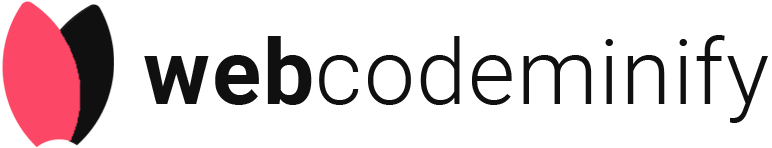
Nice post!