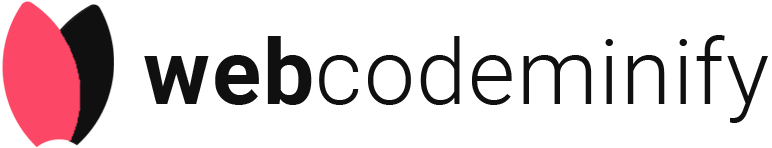Sass stands for Syntactically Awesome Style Sheets. It is a powerful extension of CSS (Cascading Style Sheets) that helps web developers design websites more easily and efficiently. While CSS is widely used for styling web pages, it can become difficult to manage in large projects. This is where Sass comes in to make things easier.
Sass is popular because it allows developers to write cleaner, more organized, and more reusable code. It supports useful features like variables, nesting, and functions, which are not available in regular CSS. This means you can save time and reduce repeated code, making your workflow much faster.
One of the key reasons Sass is famous for web design is its lightweight structure, which means it doesn’t slow down your website. It works smoothly across all modern browsers without any issues. Whether someone is viewing your website on Chrome, Firefox, Safari, or Edge, the design created using Sass will look exactly the same—there will be no difference in appearance from one browser to another.
In short, Sass is a helpful tool that makes CSS easier to manage, improves design quality, and ensures consistent results across all devices and browsers.
Why use Sass?

Sass (Syntactically Awesome Stylesheets) is a powerful tool that makes writing CSS easier, faster, and more organized. Here are the top reasons why you should use Sass:
- Cleaner and More Manageable Code
Sass helps keep your stylesheets clean and easy to manage. It allows you to write less code compared to regular CSS. This makes your files easier to read, especially when working on large websites or with a team of developers.
- Saves Time and Effort
With Sass, you can reuse your styles using features like variables and mixins. This means you don’t have to repeat the same code again and again, which saves a lot of time during development.
- Easy to Organize Large Projects
Sass allows you to split your CSS into smaller parts and combine them into one file. This helps keep your project well-organized, especially when it grows bigger with more styles and pages.
- Makes Styling More Powerful
Sass adds extra features that CSS doesn’t have by default, like nesting and functions. These features help you create complex designs more easily and with better structure.
- Stable and Widely Supported
Sass has been around since 2006 and is trusted by many developers and big companies. It’s a stable and well-maintained tool, which means you can rely on it for your projects without worry.
- Works with All CSS
Anything you write in CSS will work in Sass too. This makes it easy to start using Sass without learning everything from scratch.
How does Sass work?

Sass is a special tool that helps you write better and more organized CSS. It works by turning your Sass code into regular CSS because web browsers can only read CSS, not Sass.
You write your styles using Sass, which gives you smart features like variables, nesting, and reusable styles. Then, a compiler converts that Sass code into standard CSS, which is what the browser uses to style your website.
In simple words, Sass makes writing CSS easier and faster, and then changes it into a format the browser understands.
SASS code is more organized compared to CSS

Yes, Sass (Syntactically Awesome Stylesheets) is more organized than traditional CSS, and here’s why:
Sass is a CSS preprocessor that makes your stylesheets cleaner, more structured, and easier to manage—especially for large projects. Unlike regular CSS, Sass lets you break your code into smaller, reusable parts. It supports features like variables, nesting, and partials, which help you write DRY (Don’t Repeat Yourself) code. This means less duplication and better consistency across your styles.
Sass also improves readability by grouping related styles together in a clear hierarchy. So instead of scrolling through long blocks of CSS, developers can easily find and update the style rules they need.
Sass helps CSS work more like a programming language?

Yes, Sass helps CSS work more like a programming language.
CSS on its own is a styling language used to design how a website looks. It doesn’t include features like variables, functions, or logic, which are common in programming languages. Sass (Syntactically Awesome Stylesheets) adds these powerful features to CSS, making it easier to manage large stylesheets, reuse code, and organize styles in a more logical way.
With Sass, developers can write cleaner, more efficient, and more structured CSS. It feels more like writing code in a programming language because it allows things like nesting, variables, and simple calculations — features that make stylesheets smarter and more flexible.
Even though everything Sass does can now be done in modern CSS to some extent, Sass still offers a smoother and more organized way to write CSS, especially for big projects.
Sass All Versions Explained

| Version | Release Date | Main Features |
| 1.0.0 | 2006 | Initial release with indented syntax (Haml-style), variables, nesting |
| 2.0.0 | 2007 | Added mixins, better error messages |
| 3.0.0 | 2010 | Introduced SCSS syntax (more like CSS), improved compatibility |
| 3.2.0 | 2012 | Added @content, improved source maps, new functions |
| 3.3.0 | 2014 | Sourcemaps v3 support, new selector features, @at-root directive |
| 3.4.0 | 2014 | Enhanced parent selectors, better math handling, extended @extend functionality |
| 3.5.0 | 2016 | Improved parsing, bug fixes, performance improvements |
| 4.0.0 | Skipped | Version 4 was never released to avoid confusion and align with Dart Sass versions |
| 1.0.0 (Dart Sass) | 2018 | Dart Sass becomes primary implementation, full compatibility with LibSass dropped |
| 1.23.0 | 2019 | Added module system (@use, @forward), replacing @import |
| 1.32.0 | 2020 | Introduced null as a first-class value, @debug, enhanced error reporting |
| 1.45.0 | 2021 | Performance improvements, new color functions, better math API |
| 1.56.0 | 2022 | String manipulation functions, deprecation warnings, bug fixes |
| 1.63.0 | 2023 | Built-in list functions, stricter rules, more compatibility with CSS |
| Latest | 2024-2025 | Ongoing enhancements, faster compiling, better integration with build tools |
Which version of sass is used in today’s era?

In today’s era, the most commonly used and officially supported version of Sass is Dart Sass.
What is Dart Sass?
Dart Sass is the primary and recommended implementation of Sass. It is written in the Dart programming language and has become the default version since 2019, replacing older versions like Ruby Sass and LibSass, which are now deprecated and no longer maintained.
Why Dart Sass is the Current Standard
Actively maintained by the Sass team with regular updates
Supports all modern features like the module system (@use, @forward)
Compatible with popular tools like Node.js, Webpack, and Vite
Faster and more reliable compared to older versions
Cross-platform and easy to install using npm or other package managers
Conclusion:
Sass (Syntactically Awesome Stylesheets) is a smart and helpful tool for writing CSS in a faster, cleaner, and more organized way. It adds features like variables, nesting, mixins, and functions—making your styling code easier to manage, especially for big websites.
Today, Dart Sass is the most used version because it’s fast, modern, and works well with popular tools like Webpack and Node.js. Whether you’re working alone or in a team, Sass saves time, reduces repeated code, and helps keep everything neat and easy to understand.
FAQs
1: What is SASS?
SASS (Syntactically Awesome Stylesheets) is a CSS preprocessor that adds features like variables, nesting, and functions to make writing and managing CSS easier and more efficient.
- Is it better to build a website using Sass?
Yes, using Sass to build a website is a better option—especially for larger or professional projects. It helps you write clean, reusable, and organized code, which saves time and reduces errors. Sass also makes it easier to update or expand your website in the future, making your development process more efficient.
- Is Sass better than regular CSS?
Yes. Sass makes CSS easier to write and manage by adding extra features like variables, nesting, and mixins. These tools help you save time and avoid writing the same code again and again.